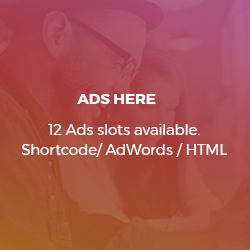Deploy Docker Containers on Amazon Elastic Container Service
This tutorial will show you how to deploy Docker containers on AWS ECS.
The following topics are covered:
1. Docker setup
2. Creating IAM user for AWS ECR
3. Elastic Container Service Cluster
4. Elastic Container Registry
5. Task Definition
6. Service Definition
Amazon Elastic Container Service (Amazon ECS) is a fully managed container orchestration service. Customers such as Duolingo, Samsung, GE, and Cookpad use ECS to run their most sensitive and mission critical applications because of its security, reliability, and scalability.
ECS is a great choice to run containers for several reasons. First, you can choose to run your ECS clusters using AWS Fargate, which is serverless compute for containers. Fargate removes the need to provision and manage servers, lets you specify and pay for resources per application, and improves security through application isolation by design. Second, ECS is used extensively within Amazon to power services such as Amazon SageMaker, AWS Batch, Amazon Lex, and Amazon.com’s recommendation engine, ensuring ECS is tested extensively for security, reliability, and availability.
Additionally, because ECS has been a foundational pillar for key Amazon services, it can natively integrate with other services such as Amazon Route 53, Secrets Manager, AWS Identity and Access Management (IAM), and Amazon CloudWatch providing you a familiar experience to deploy and scale your containers. ECS is also able to quickly integrate with other AWS services to bring new capabilities to ECS. For example, ECS allows your applications the flexibility to use a mix of Amazon EC2 and AWS Fargate with Spot and On-Demand pricing options. ECS also integrates with AWS App Mesh, which is a service mesh, to bring rich observability, traffic controls and security features to your applications. ECS has grown rapidly since launch and is currently launching 5X more containers every hour than EC2 launches instances.
#ElasticContainerService #AWS
Written by admin