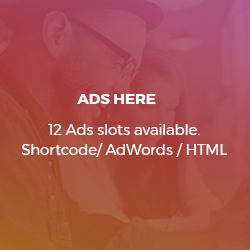How To Create AWS EC2 Instance in AWS #1
This amazon web services AWS EC2 tutorial will help you set up your first Amazon EC2 instance (virtual machine) and connect to it via SSH.
# How to create your first Amazon EC2 instance (elastic compute cloud)
# How to create your first security group (Amazon’s network firewall rules)
# How to choose a trusted Ubuntu image to run on EC2 (amazon machine image)
# How to create an Amazon SSH key
# How to boot your EC2 instance from that image
# How to connect to an EC2 instance via SSH
In this Amazon AWS tutorial we will show how to use a PuTTY private key to connect to your Amazon EC2 Linux instance. Prior to this, we were using ssh on the OS X terminal and our .pem key file in order to connect. However, that didn’t work for our Windows users because .pem files are used with ssl (openssl). We will show you how to download all the PuTTY tools needed, create your private key, connect to your instance, and also how to connect to your instance without an SSH key.
Written by admin